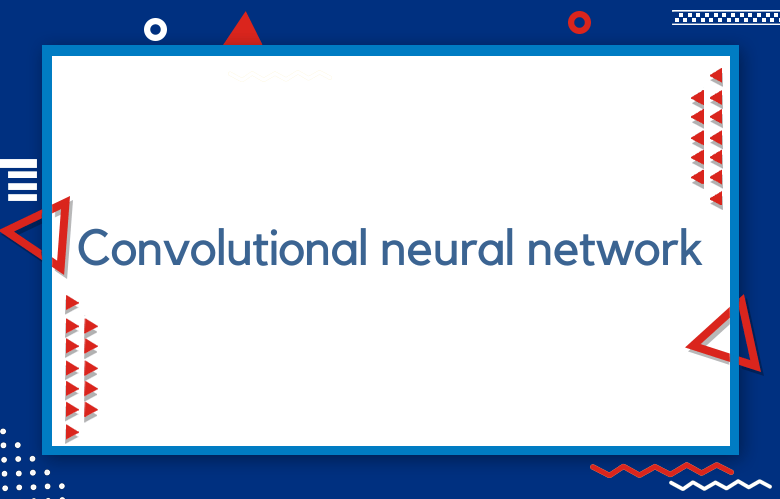WordPress for Business: Guide to WordPress Optimization 2024

WordPress is an excellent platform for business websites. It is easy to use, and you can manage your Website without coding knowledge. This blog post will show you how to set up WordPress for your business website. We will also discuss some features that make WordPress excellent for businesses. So, if you are thinking about creating a website for your Business, keep reading!
It is essential to have a clear picture of the WordPress platform to understand the optimization process of WordPress for search engine results. We all know that search engines can boost rankings, drive traffic toward websites, and increase online exposure.
The structure of the WordPress platform and the proper utilization of the different plugins can reveal powerful SEO options for success.
WordPress for Business
WordPress for Business is a powerful tool that can help businesses to reach their potential online. WordPress is easy to use and install, and it’s free. WordPress for Business provides users access to a wide range of themes and plugins, allowing businesses to create a website tailored to their needs.
WordPress for Business is also highly scalable, meaning it can grow with your Business as it expands. With WordPress for Business, companies can take advantage of all the benefits of WordPress, including a wide range of features, flexibility, and scalability.
WordPress for Business is the perfect solution for businesses of all sizes looking to expand their online reach. Contact us today to learn how WordPress for Business can help your Business reach its potential.
WordPress is a popular content management system (CMS) that enables businesses to create an online presence.
WordPress for Business provides a range of features and tools designed to help businesses grow and succeed online. WordPress offers a variety of plugins and themes that can be used to create a unique website that reflects the brand and products or services the Business provides. WordPress also includes eCommerce capabilities, making it easy for companies to sell products and services online.
WordPress provides a range of security features to help protect businesses from hackers and other online threats. WordPress for Business is a robust platform that can help companies reach new customers and grow their online presence.
Basic WordPress SEO
WordPress is essential and plays a vital role in SEO.
WordPress sites are set up by turning off or on the CSS, the areas are evenly spaced at the center, the information is organized at the top according to priority, and the code is lean as the WordPress setup is like this.
The sites that WordPress does not power are bloated, which can confuse the search engines as the essential confirmation on the Website is not prioritized at the top of the page online.
It may lag in the search engine results. WordPress is the best way to grab the best search engine rankings across the web.
Clean and lean codes are essential for loading page speeds, and the top search engines like Google confirm that websites loading very fast get a significant advantage in the rankings and have more weight.
Another reason for using WordPress SEO is that if you did not hire a professional developer, you could make it on your own to care for the SEO processes on your site.
The internal and external links are essential and easy to use on WordPress SEO as you can click on the small button on the link and add a URL and the Title that can automatically insert the links.
In WordPress SEO, the images can be optimized very easily by clicking on the add media option. There will be another option for uploading the files and selecting data to choose the concerned image file to upload.
There is reasonable control over the title and the SEO; the Alt text is vital for the images’ SEO. If you target some keywords in WordPress SEO, you can include them by clicking an enter button on the post, which can automate the process.
The best advantage of the WordPress platform is that you can boost the site quickly with professional help.
Best Free WordPress Plugins For ECommerce
Previously, bloggers used WordPress to create blogs, but now it is used for OpenCart and E-commerce sites. In WordPress, plugins are essential in transforming an ordinary WordPress site into a powerful E-commerce site.
If you plan to build an E-commerce site with WordPress themes, you should be crazy about selecting the plugins. Here, we have some free WordPress plugins for the digital shop.
WooCommerce:
- WooCommerce is the best and most popular eCommerce plugin millions use.
- Using this plugin, you can sell anything anywhere, whether virtual goods or digital products.
- It allows features like a payment gateway and all types of cards. Suitable for any e-commerce site, mobile-friendly, and customizable.
JigoShop Plugin:
- If you are willing to host an e-commerce site, the Jigoshop plugin is essential to integrate.
- It allows you to group features so customers can quickly refine their products and multiple payment options.
- It is easily downloadable and mobile-friendly.
eShop Plugin:
- The easily accessible WordPress plugin is the eShop Plugin.
- Listing of products provides various methods and a simple interface for quick browsing and purchasing.
Cart 66 Lite:
- I developers efficient, lightweight, and secure WordPress plugin for creating eCommerce sites.
- Compared to other plugins, it is sturdy and easy for globally recognizable marketing.
- It allows various currencies with multiple payment gateway options.
Ecwid Plugin:
- This plugin is mainly designed and developed for smartphone users. It’s easy to use and has extraordinary features.
- Using this platform, you can build your own digital products or natural items business and run your online store at zero cost.
WP eCommerce:
- The second most used WordPress e-commerce plugin has unique functionality.
- It will domestically increase your online store business rate.
- It helps you customize your HTML and CSS style and is compatible with WordPress plugins and themes.
Market Press:
- It supports all major payment gateway options and is fully compatible with all other sites.
- Provides discounts and offers coupons with multiple shipping options.
- The market press has elegant WordPress themes without touching a single line of code, making your site look great.
X-Cart integration:
- X-Cart is a PHP-based shopping cart for all businesses to open no online stores.
- For the start of medium and small businesses, X-cart gives accessible facility with easy quick.
- First, you should establish your eCommerce site on the X-cart website and then integrate your X-cart plugging into your online store.
Easy Digital Downloads:
- Easy digital downloads are a powerful way to sell digital goods with a robust reporting system.
- It is developers-friendly and is developed based on the minds of developers’ standards, and developers can only easily change.
- You can quickly sell your digital products with this Plugin, which has various plugins for tocan’tall.
iThemes Exchange:
- To build payment gateways, we use Strips that are used in iThemes exchange, and to fill specific needs, several iThemes are available.
- It’s become easy to add Add-ons to support extra features.
- It has extra product functions and customs management.
YAK Shipping Cart plugin:
- If you post your product in weblog entities, that product ID becomes a product code, allowing you to categorize your products easily.
- You can configure your shipping options easily and provide custom gateway options.
Best WordPress Plugins
WordPress provides complete control over the content with little technical effort, and you may not need coding skills to publish the content on the platform.
People across the search engines can identify the content if you use WordPress’s optimized site.
Several plugins are designed on WordPress to manage efficiently.
There is a different plugin in WordPress SEO. Usually, the users can utilize the master plugin and the other multiple additional plugins to achieve perfection for WordPress SEO.
The master Plugin took great care of various changes that needed to be made to optimize the Website overall, and with the additional plugins, it can take care of the version that can’t master Plugin can’t achieve.
One can choose the master plugin to utilize the additional one, which is available multiple times to ensure no issues between the two.
The master plugin can be selected by the All One SEO or the Yoast SEO on WordPress. When it comes to the additional plugins, they are all listed independently in the different methods. The Plugin can be used for the specific optimization of things.
The plugins must be selected depending on your needs. As discussed above, there are two main WordPress SEO plugins: the master and additional plugins on the WordPress site.
While selecting a Plugin that upgrades the WordPress website, there are several options to choose from, as comprehensive plugins are designed to cover the SEO needs online, and they do a good job, which makes a random choice.
Beginners Guide to WordPress SEO
WordPress is a simple and effective website creation tool and web publishing platform. Users do not need to know coding to use this platform, and they all love it.
Many top websites in the world are running on this platform.
Search Engine Optimization, or SEO, is the process by which the visibility of a website is affected. This helps improve search engine ranking.
SEO ensures that the search engines find the page for relevant keywords entered by the users. This increases traffic to the Website and improves revenue.
WordPress platform is search engine friendly, but SEO work is needed to get the best results for your Website or webpage. Its popularity is because of its simplicity and because SEO elements can be added easily to it in the form of an SEO plugin.
Care must be taken while installing SEO plugins to get the best results. Getting help from consultants will help your site perform better.
He will analyze how SEO strengthens your market and if any mistakes are being made.
Why is an SEO Consultant needed for WordPress?
- Installing SEO plugins in WordPress is easy. However, one must understand that it can alter the Website’s code, which may sometimes make you drop the rank.
- Adding any new plugins affects the loading speed of the websites, which can further affect the ranking. Only an SEO expert can take care of this.
- Trending keywords help to get high traffic and engage the audience. Keyword identification can be made through SEO analysis.
- An SEO consultant can guide and advise on the type of content that increases organic traffic.
WordPress SEO Tips
- When you assign your posts to various categories on your WordPress site, Google must be informed of the original version URL details to avoid duplicate content issues.
- Do not use H1 tags many times. Using multiple H1 cards may damage the rankings or organic Search, as these are seen as spam.
- When using Free WordPress themes, ensure these do not hurt your SEO. Check whether there are spammy links, will be supported and updated, etc. User reviews can help you decide whether to use the themes.
Searching rankings are affected by the loading speed of the site. If the rate is low, you may lose the rank to other fast-loading sites.
Apart from publishing quality content, ensure the site is loading fast. Use tools such as Google Page Speed to check the speed.
Page load time can be improved by installing caching plugins. Also, optimize your images to improve site performance. WordPress SEO Plugins
A few things must be considered before deciding on the type of plugin for the WordPress website.
- Find out the compatibility of the Plugin for the site.
- Assess the support Don’tin gets from the developers through support forums and reviews.
- Check the popularity of the Plugin. The prevalence of a plugin can be assessed by the number of times it is downloaded.
Best WordPress Plugins
- The most popular and much-used WordPress Plugin is SEO by Yoast. It allows adding Meta descriptions and keywords for all the content you publish on the site.
- SEMrush is a paid subscription that helps improve your WordPress site’s SEO by gathering analytics from other websites.
- Google Keyword Planner is a free tool that anyone can use to get keyword ideas.
WordPress Permalinks
Permalinks are one of the methods that are followed on the WordPress site. The Permalink structure started with the posting of URLs.
The structure is fundamental, like Dotndot.com/2016/SEO/WordPress-SEO. The permalink structure is essential.
Search engines generally like short-type permalink structures and URLs. If you are starting a WordPress site or a blog, you must use the permalink form by going to the settings page and the permalinks inside the dashboard. On the seleNowaday’sthe custom structure, you can see the codes.
WordPress Tricks and Tips
• Optimize the content with a combination of good quality and uniqueness with solid keywords.
• Exchanging the backlinks with the relevant websites and not every link to every page.
• Go with proper naming when a file comes to the image.
• Utilize the short permalinks that include the right keywords.
• Create an XML sitemap and promote yourself on social media by adding your posts.
• Don’t use black hat SEO tactics.
Yoast SEO Basics
It is a well-known feature of WordPress SEO in that it fulfills the functioning of a site that offers advanced customization options and different functions. There is also advanced stuff that is very important for SEO success. The Yoast SEO plugging generally checks the Website’s page analysis and other things.
WordPress for eCommerce Websites
WordPress is essential for e-commerce websites to boost the website speed and view with different plugins. One can choose the suitable Plugin on the platform that fits e-commerce transactions.
One can efficiently utilize WordPress to choose the best theme for the products selling and build a high-performing and secure site.
It boosts branding, maximizes sales, and provides a fantastic user experience.
Therefore, Wor, dress is vital in boosting search rankings and creating an excellent site for better leads and sales conversions online.
So, one must not neglect WordPress SEO online websites and e-commerce stores.
Ways To Use WordPress for Educational Purposes
Nowadays, it has become part of the educational sector for getting more information. Many organizations are using WordPress to communicate with their employees through online sites.
WordPress is famous for its content management system, so employees and students can easily access it. It is easy for administrators to use.
WordPress websites currently use Certification Courses for assignment points blended with online inquiries.
WordPress is Used to Build School Websites.
• For building school websites, WordPress is the bit’s platform that gives multiple options.
• In WordPress, we have a lot of plugins. Some focus on school management, and others on course management.
• If you don’t have a school, also you can communicate with the students on the internet with the help of the WordPress site.
• Teach press is one of the plugins used for course management.
• Here, some WordPress plugins are used in school websites, class blogs, and Tigers. It, Learning log, mTouch Quiz, etc.
WordPress for eCourses Website:
• WordPress has become a part of the eCourses Website; it has various plugins to structure a website.
• Learning Press is one of the best plugins for online courses.
• Zippy Courses is one of the plugins that require no other plugins. This Plugin can run more than one course at a time.
• LIFTERLMS is one of the plugs that does not need its site and can be installed in any blogger.
• It supports course scheduling and Stripes.
• WP Courseware is an easy-to-use plugin that provides membership with other eCommerce plugins.
WordPress For Online Training Websites
• Developers are using WordPress to develop online training websites efficiently.
• It provides elegant themes that are high resolution and visible to healthy persons.
• Nowadays, students are browsing the internet to find online training websites.
• online training websites need features like different courses, places, and trainers.
• To filter all these things, plugins are mandatory.
WordPress for online learning using Video Tutorials
• Video tutorials support everybody with step-by-step procedures to integrate into their educational websites.
• Always reading does not give a correct choice, but an obvious choice can provide the right answer.
• WordPress supports all users in learning with the help of video tutorials; you can integrate the plugins easily on websites.
WordPress As a Learning Management System
• We have a WP Learning Press plugin for this.
• This is the best part of the learning management system. With this, you can easily create and sell courses online. It makes it easy for lazy people to see that everything is filtered and user-friendly.
• It has features like establishing a session, managing the class, sell the course; it provides add-ons.
• Learn press is high quality and free to change in any language.
WordPress for creating University Websites with internal communications:
• Many universities are using WordPress websites for internal collaborations. WordPress provides an internal communication system that is effectively used by many organizations’ best searches.
• P2 is the best WordPress theme that converts a user’s site to WordPress real-time status sites.
• It can save your Website with the latest updates and faster blogging speed.
Best WordPress Plugins For Content Marketing
Nowadays, marketers are using content marketing tremendously to make their businesses victorious. WordPress plugins stand first to get strategic young and development in content marketing.
WordPress plugins will increase the growth rate and sales of the Business quickly. There are 10 top plugins available for content marketing with WordPress.
DIGG DIGG:
• One of the best recommended social sharing button plugins is Digg Digg. This will allow you to place your social icons wherever you want.
• The Digg plugin can be used to retweet and for reuse.
Edit Flow:
• In this, we have an Editorial Calendar plugin with drag-and-drop options for an eye–cache vision.
• Edit Flow plugin that allows your workflow to be modernized in content marketing.
• It has functionality and modules like calendars, editorial metadata, and notifications.
SumoMe:
• SumopMe has a pack of plugins for content marketing.
• They are Content Analytics to know how many people read your content.
• The image-shared plugin is used for placing social media buttons on images.
Subscriber pro:
• Every marketer focuses on building emails in content marketing.
• WordPress Subscriber Pro is an essential plugin with attractive designs, toolkits, and pop-up previews.
OptinMonster:
• This monster allows the builder to create responsive designs and is easy to use.
• It targets some specific pages and calculates the user’s behavior to easily measure the growth rate.
Thrive Leads:
• These Thrive leads mainly concentrate on email subscriptions, measuring enormous growth.
• This Plugin provides predefined tools that will increase the look of your site with customized options
• Here, if you’re focusing on content marketing hosting services, this Plugin improves users’ conversations.
Bloom:
• Blooms is a completely responsive plugin that provides responsive designs and customized options for placing.
• This Plugin is mainly used on mobile phones and sites.
• Blooms have triggered properties that convert most of the users to convert as subscribers.
Custom Notifications:
• If you want to promote anything with content, users should use the Custom Notification bar plugin in content marketing,
• It is entirely My theme shop with different functions like social sharing, emails, and offers notifications. It includes HTML support also.
City:
• Zodity is a multimedia plugin that makes creating posts for bloggers in content marketing easy.
• This plug allows editors a friendly, simple, and sneaky way of content on your site.
Another Related Posts Plugin(YARPP):
• This plugin stops allowing users to post negative posts on your blog.
• YARPP places some thumbnails at the end of your posts to secure your content.
• If you are installing WordPress themes, this Plugin is highly recommended.
Video Encoding using WordPress Plugin
Video encoding can also be called Transcoding the video. Encoding helps creators access their content to the audience using different device formats.
Video encoding plays a significant role in digital marketing and advertising because the video must reach a larger global audience.
But, we cannot say that everyone used the same format and devices. So, the video must be compatible with the web players and the device player formats. Thus, video encoding is compulsory.
The encoding formats
The encoding formats are different for different devices and web players. There are tablets, laptops, mobile devices, computers, and many other gadgets to access the video.
So, the video content must be transformed accordingly based on the devices, and then only the viewer can watch the particular content without interruption.
Video encoding with WordPress
Encoding the video with a WordPress plugin allows the users to add a video to the computer or any other device easily and quickly.
WordPress is the most used Plugin in the video encoding process. The WordPress plugin is straightforward without complicated customized settings.
The video can be easily uploaded to the page, fast transcoding is possible, and the transcoded video can be uploaded to the FTP. significant
After converting with the WordPress plugin, the video automatically appears on the blog spot or your concerned page.
Best Ways Digital Marketers Can Use WordPress More Productively
WordPress is the best way to do it, whether you will develop an online property or build a website for yourself or your client.
Marketers use WordPress for content management systems and Search engine optimization for several reasons.
The main goal of every marketer is to increase the site’s visibility, so most choose open source like WordPress to streamline and simplify the site creation.
Search Engine Optimization:
We use keywords, phrases, and links to optimize your Website. With WordPress, you can significantly improve your SEO skills using different Plugging.
The success of an organization depends on being rapidly empowered to change the contents and selections of editors. WordPress SEO can tag links on social media websites like Facebook and Twitter.
Content Marketing:
Content marketing proves how valuable your Website is to the targeted audience. WordPress makes it more comfortable to edit and change your Website’s content.
WordPress is the best way to do content marketing in CMS. Social media channels use content marketing to promote their sites with precious content.
Website Portals:
WordPress has various Pluggings that enhance the functionality of the website portals. It has the IMIS plugin that helps to improve membership needs.
Organizations can turn their websites into a portal where members of the community and clients use their information quickly. All small-scale and medium organizations use it to promote their brands easily.
Google Analytics:
WordPress has many built-in default management tools that measure data back to back.
There are many Plugins available that will enhance the traffic to your Website. With this plugin, you can view which region your site is located in and how highly it ranks.
Responsive Themes:
Google differs responsive themes over non-responsive themes in digital marketing.
If your site is fully responsive and has mobile compatibility, your organization plays a top role in the digital world.
With secure hosting services, endless themes, and plugins in WordPress, your Business grows more manias gable.
Social Media Marketing:
WordPress incorporates trend-watching and is diversified.
Youtube channels and Instagram should be required for every campaign.
Email Marketing:
All the bloggers and business people know that the best-converting tools were emailed.
Email marketing is a sophisticated way of digital marketing. Different WordPress plugins available for email marketers are MailChimp and OptinMonstis examples.
Affiliate Marketing:
One of the easiest and most scalable ways to make money in online marketing is affiliate marketing. Using fully responsive WordPress themes, we can easily affiliate our site and get a commission from affiliate marketers. WordPress themes are optimized for affiliate marketing like e-commerce sites.
WordPress for Business Consulting
WordPress is a content management system (CMS) that enables businesses to create professional website websites that need.
WordPress for Business Consulting is a service that helps businesses to get the most out of WordPress. We offer courses, including WordPress site development, training, WordPress support, and WordPress consulting.
Our W experts will work with you to ensure your WordPress site meets your business needs.
We can help you to choose the right WordPress hosting plan, install WordPress plugins, and troubleshoot WordPress issues. Contact us today to learn more about how we can help you to make the most of WordPress.
WordPress is a popular content management system (CMS) for millions of people worldwide, a free and open open-source released under the GPL. WordPress for Business consulting can help you save time and money by automating your processes and workflows.
WordPress is an ideal solution for small businesses, startups, and enterprises that are cost-effective ways to manage their online presence.
WordPress for Business consulting can help you achieve your goals and grow your Business. Contact us today to learn more about how WordPress can benefit your Business.
Conclusion:
WordPress for Business provides a comprehensive guide to WordPress Optimization in 2024. If you want help with any of the topics covered in this guide or need someone to manage your Website, we’re here to help. Contact us today to learn more about our services and how we can help your Business online.
Call: +91 9848321284
Email: [email protected]